ATGCCGGAATTGGCACATAACAAGTACTGCCTCGGTCCTTAAGCTGTATTGCACCATATGACGGATGCCGGAATTGGCACATAACAAGTAC
TGCCTCGGTCCTTAAGCTGTATTGCACCATATGACGGATGCCGGAATTGGCACATAACAACGGTCCTTAAGCTGTATTGCACCATATGACG
GATGCCGGAATTGGCACATAACAAGTACTGCCTCGGTCCTTAAGCTGTATTTCGGTCCTTAAGCTGTATTCCTTAACAACGGTCCTTAAGG
ATGCCGGAATTGGCACATAACAAGTACTGCCTCGGTCCTTAAGCTGTATTGCACCATATGACGGATGCCGGAATTGGCACATAACAAGTAC
TGCCTCGGTCCTTAAGCTGTATTGCACCATATGACGGATGCCGGAATTGGCACATAACAACGGTCCTTAAGCTGTATTGCACCATATGACG
GATGCCGGAATTGGCACATAACAAGTACTGCCTCGGTCCTTAAGCTGTATTTCGGTCCTTAAGCTGTATTCCTTAACAACGGTCCTTAAGG
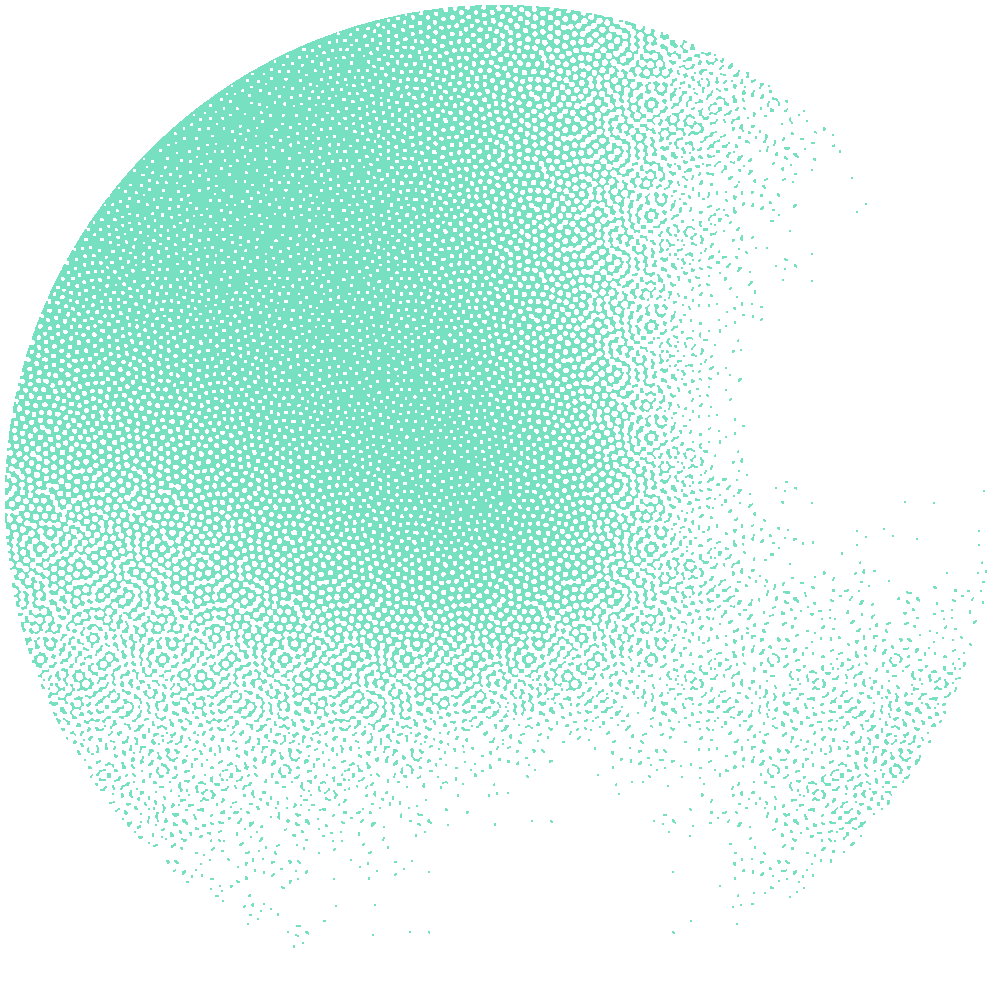
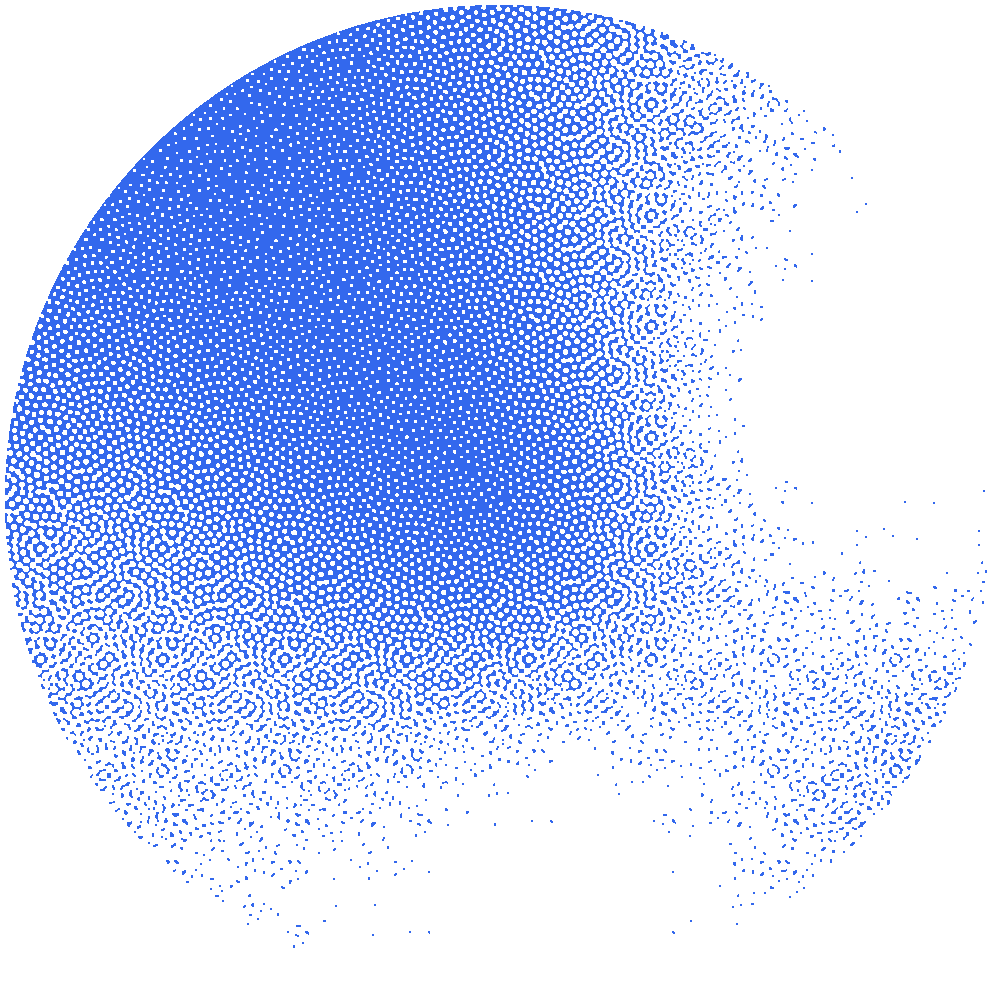
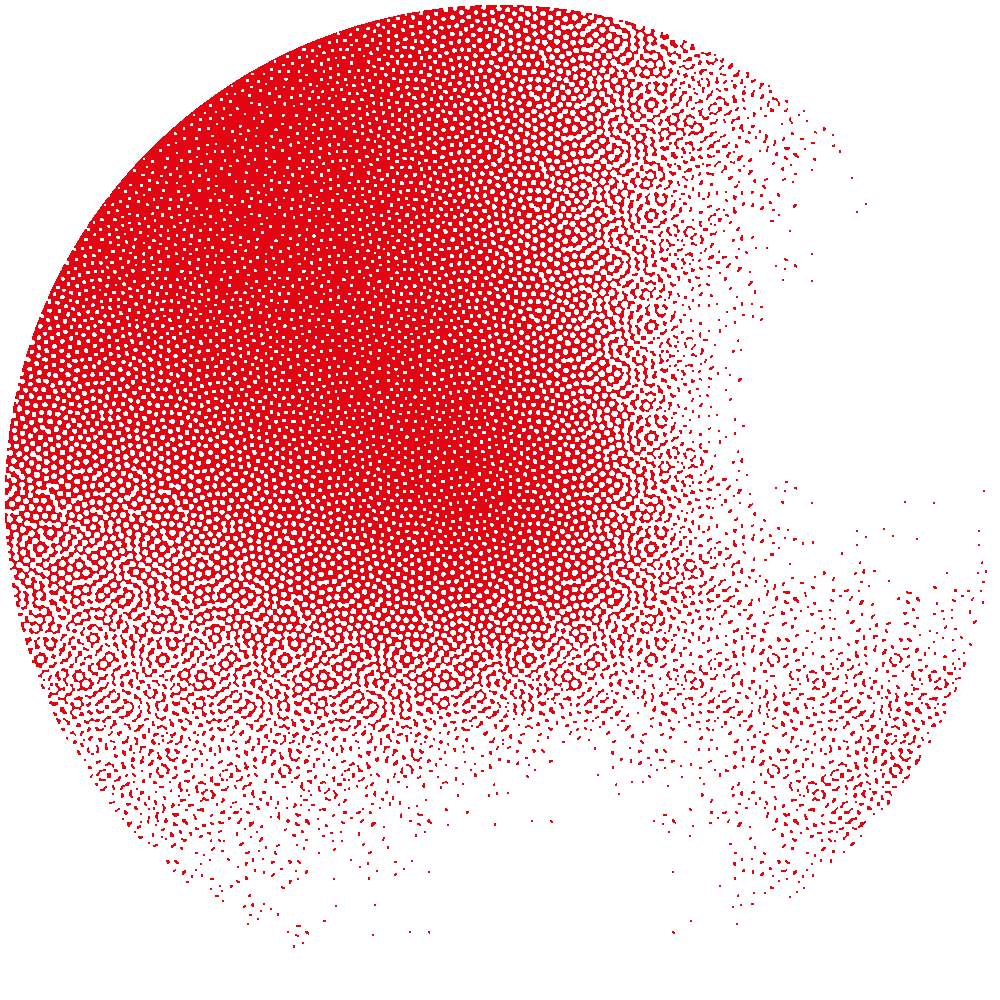
High Performance Computing (HPC) in Life Sciences: Vital-IT Infrastructure Training



28 August 2017



For-profit: 0 CHF

No future instance of this course is planned yet
Overview
Several scientific applications require computing and/or storage resources that go beyond the processing power of a single multi-core machine. High performance computing (HPC) clusters provide the necessary hardware and software infrastructure to efficiently run computing and data intensive applications. The course provides detailed information on how to efficiently use Vital-IT's compute and storage infrastructure for life science applications.
Audience
This course is restricted to (and mandatory for) people wanting to use the Vital-IT or UBELIX clusters.
Learning Objectives
- Obtain basic knowledge on high throughput and high performance computing
- Learn how to use Vital-IT's infrastructure for scientific applications (including hands-on exercises)
- Tips and tricks for effective and efficient cluster usage (incl. compute and storage usage guidelines)
- Discuss particular computing needs and requirements of course participants
Prerequisites
Knowledge / competencies:
- Basic understanding of working with command line tools on Linux or Windows-based operating systems. If you do not feel comfortable with UNIX commands, please take our UNIX fundamentals e-learning module or attend our 'First Steps with UNIX' course (see upcoming training events).
- Scripting language such as bash or Perl is an asset
Technical:
- Please bring your own laptop with WIFI Eduroam activated (Windows with Putty application installed or a Linux or Mac with a Terminal application)
- Homework: complete a 'UNIX evalutation' exercise a few days before the course (link provided to participants)
Location
University of Lausanne, Génopode building, classroom 2020 (Metro M1 line, Sorge station).
Additional information
You are welcome to register to the SIB courses mailing-list to be informed of all future courses and workshops, as well as all important deadlines using the form here.